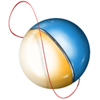Plan your website design and structure
Plan your website design and structure
Vote: (4 votes)
Program license: Trial version
Developer: ConceptDraw
Version: 5.8
Works under: Windows
Vote:
Program license
(4 votes)
Trial version
Developer
Version
ConceptDraw
5.8
Works under:
Windows
Pros
- Wizard-style assistant for easy start-up
- Intuitive interface with drag-and-drop functionality
- Highly customizable menus and user interface
- Helpful features like spellchecker and autosave
Cons
- Some configuration options are not readily accessible
- Lack of an easily available help file
Effortless Diagramming and Chart Creation
In the domain of diagramming and web planning, ConceptDraw WebWave stands out as a robust tool tailored for crafting various visual materials, including diagrams, charts, and website prototypes. This application is optimized for presenting complex information in a clear and organized way, which is essential for web developers, project managers, and designers alike.
User-Centered Design Experience
ConceptDraw WebWave is a gem for users looking for efficient navigation through the intricate process of diagram creation. It incorporates a wizard-style assistant, which can be an invaluable aid for newcomers unfamiliar with the application, steering them through the initial stages of diagramming with ease. The alternative to dive in without the assistant and start from a blank slate is also available, catering to the more experienced users who prefer full control over their design process.
The user interface is designed to be intuitive and welcoming. It utilizes a drag-and-drop functionality making the addition of shapes and editing a seamless task. Double-clicking allows you to swiftly delve into editing mode for quick modifications. This streamlined approach greatly enhances productivity and reduces the learning curve for new users.
Customization and Functionality
One of the strengths of ConceptDraw WebWave is its emphasis on customization. The ability to tailor menus and dialogs to your own preferences not only provides a personalized experience but also streamlines workflow, ensuring the tools you use most are always within reach. Additionally, users have the power to assign specific actions to double clicks, further enhancing efficiency.
Despite its many features, some configuration options may seem elusive, and integrating them more visibly within the UI would be a significant improvement. The lack of an immediately accessible help file could pose a challenge, particularly when users encounter a steep learning curve with the more advanced functionalities. Such assistance would allow users to fully capitalize on the application's capabilities with less reliance on external resources.
Added Functional Benefits
ConceptDraw WebWave doesn't hold back on supplementary features that elevate the user experience. The inclusion of a spellchecker ensures that your diagrams are not only visually appealing but also linguistically polished. The autosave feature is a lifesaver, guarding your progress against any unforeseen interruptions or mishaps, essentially negating the fear of data loss during intensive designing sessions.
Overall Performance
ConceptDraw WebWave delivers on its promise of facilitating the diagramming needs of professionals with ease. While intuitive for new users, it also provides depth for those who desire more complex functionalities. The program operates smoothly, and the diagrams produced are not only functional but possess a professional and aesthetic appeal with minimal effort from the user.
In summary, ConceptDraw WebWave is a solid choice for anyone in need of a powerful diagramming tool. Despite a few areas where user guidance could be improved, it stands as a capable application that could be a valuable asset to any professional toolbox.
Pros
- Wizard-style assistant for easy start-up
- Intuitive interface with drag-and-drop functionality
- Highly customizable menus and user interface
- Helpful features like spellchecker and autosave
Cons
- Some configuration options are not readily accessible
- Lack of an easily available help file